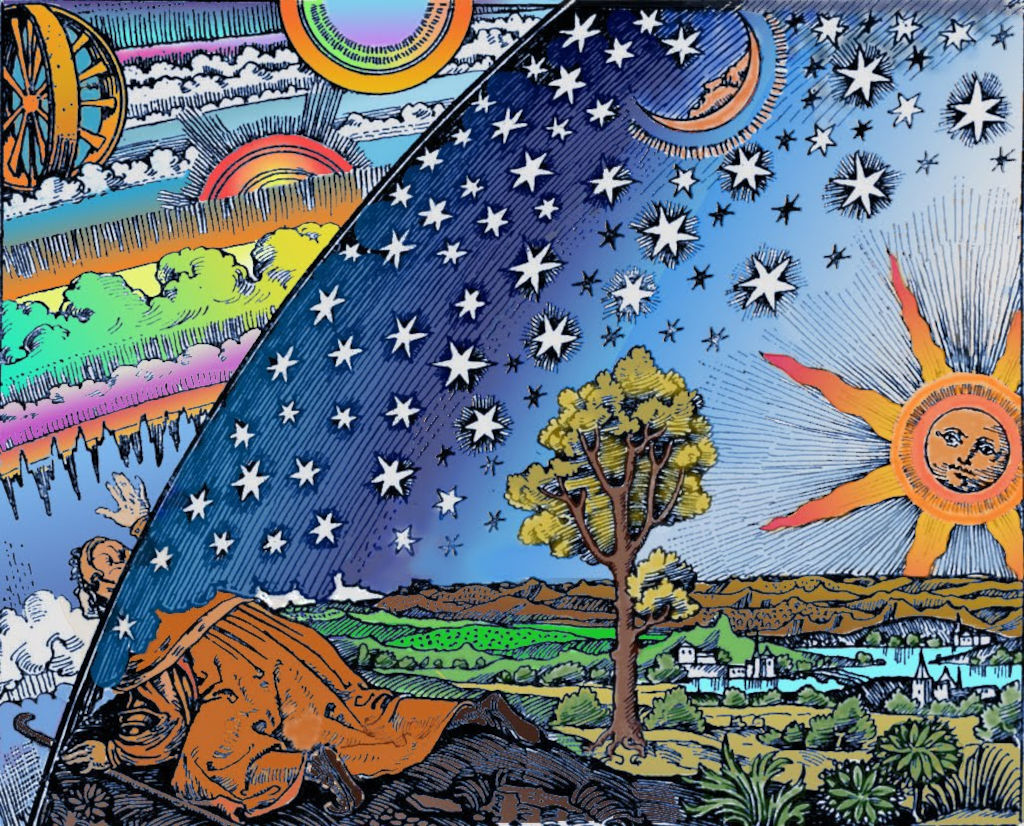Here are essential tools you need to film and edit high-quality videos with your iPhone or Android smartphone.
This smartphone videography guide covers everything you need to get started making professional-looking videos on your iPhone or Android such as mics, tripods, lighting, accessories, filming apps, and editing apps.
I now film 90% of my video footage with my iPhone. Unless the lighting is poor or I need depth-of-field or a special lens for a specific video shoot, I find my iPhone works just as well as my DSLR and of course, it’s a lot more convenient to use.
I created this smartphone videography guide from years of experience filming with my iPhone and spending $1000s of dollars on videography gear, tools, and equipment.
I’ve included my affiliate links to Amazon for most of the gear because they usually have the best prices. You can also find a lot of this videography gear at your local Apple Store, camera store or electronics retailer.
1. Audio: Improve Sound Quality With External Mics

The most important part of making great videos is sound quality.
The microphones on smartphones can’t pick up quality audio at a distance so you’ll want to buy a third-party mic.
From my experience, I’ve found that Rode makes high-quality and inexpensive microphones that work great with any smartphone.
For filming inside, I usually use their SmartLav+ ($79), which is a high-quality and relatively inexpensive lavalier mic (unfortunately you also need this lightning connector for the iPhone).
When I’m filming outside, I like to use their Wireless Go ($199) microphone system, which comes with an inexpensive transmitter and receiver.
This wireless microphone system is great for video creators, especially if you don’t want to shell out big bucks for a professional wireless system such as the Rode Filmmaker Kit ($399) or the Sennheiser Wireless Mic System ($599).
If you want to use a boom microphone, I use the VimeoMic Me-L ($79), which works with the iPhone.
Alternatively, there is the IXYL microphone ($199), which I haven’t used before but I’ve heard good things about it. When I need professional sound quality, I just use the VideoMic Pro ($199), which I normally use with my DSLR.
For run-and-run shoots, I use my Apple AirPods ($199) but a much better-priced alternative is the SoudPEATS Earbuds ($29).
2. Stabilization: Tripods, Selfie Sticks And Gimbals

You will need tools for stabilization to film smooth videos with your smartphone.
Lifestyle Designs has made the ultimate 4-in-1 Selfie Stick Tripod Stand Kit ($39) that I find myself using the most frequently. It has 4 modes: selfie stick, handheld tripod, tabletop tripod, and elevated mode.
I also find I enjoy using my GorillaPod ($39) for run-and-gun shots because of its incredible flexibility.
When I want to film smooth cinematic sequences, I use the DJI OSMO ($119) gimbal. I love the way it can effortlessly take motion-lapses and time-lapse sequences that pan across a landscape (although they really need to improve their mobile app).
If you want a full tripod, this Manfrotto Tripod ($59) is compact and lightweight. You will also need a smartphone adapter to fit the tripod such as the Neewer Tripod Mount ($9).
3. Lighting: Ring Lights, Studio Kits And LEDs
If you want to look your best on camera, good lighting can make a huge difference.
The biggest disadvantage of the small camera sensors in iPhones and Android smartphones is they don’t perform very well in low light (however I would argue that they can rival a DSLR at least 80% of the time in good light).
To film professional-looking videos with your smartphone lighting your shots is very important. To light up your film shots, here are some of your best options:
Ulanzi’s U-Grip Pro ($89) is a good stabilizer that also comes with a decent LED Video Light. If you want a more powerful light then the BeastGrip Rig ($139) can mount a more heavy-duty LED light.
If you’re mostly going to be filming at home, most YouTubers use a ring light like the 8″ Selfie Ring Light ($32). Inkeltech has a more powerful 18-Inch Ring Light ($105), which is worth the extra investment if you’re going to be making lots of videos.
If you want to create your own video studio space in your home or office to film video regularly on a schedule, there’s the Neewer Lighting Studio Kit ($165), which is a great softbox and green screen combo.
4. Equipment: Helpful Accessories Like External Batteries
Filming video drains your battery fast so you need an external battery.
If you’re going to be filming 4K you’re going to need to recharge your battery regularly.
That’s why I recommend buying a battery charging case. The Alphatronix Battery Case ($28) can more than double your iPhone’s battery life. There are lots of smartphone battery case options for every iPhone and Android model.
Between shoots, I’ll plug my iPhone X into the Anker Power Core ($33), a small and light 10000mAh portable charger, which can charge most smartphones 3 times.
5. Filming Apps: Making Smartphone Videography Easier
Try to avoid using the default video apps on either iPhone or Android.
If you want to get serious about making professional-looking videos, you’ll want to learn to use manual controls.
I recommend Filmic Pro ($10) because it gives you full manual control of your smartphone’s camera hardware. You can adjust the frame rate, audio controls, image quality, and a whole lot more.
If you prefer to read off a script when you’re filming, there’s the Video Teleprompter 3 ($16) for iPhone and the Oratory Teleprompter for Android.
6. Editing Apps: Edit Your Videos Fast On Your Phone
Edit your videos fast directly on your smartphone whenever you can.
For editing videos on my iPhone, I always use the app LumaFusion (it’s $30 but worth every penny). It makes it easy to quickly splice videos together with transitions. You can also quickly add text overlays, sound effects, music, and narration. If that’s too much to pay for an app you can use iMovie (free).
If you’re an Android user, try KineMaster ($30) or Filmora (Free), both of which allows you to edit your videos fast with video clips or photos. You can also quickly text overlays, sound effects, music, and narration.
Adobe Premiere Rush (Free) is another great editing app. I sometimes use it for bigger video projects because it integrates seamlessly with Premiere CC ($29/month).
If you don’t want to pay for Adobe Premiere, you can use DaVinci Resolve 18 for free, which is just as powerful.
Unlock The Power of Video Storytelling:
If you want to be heard in all the noise and confusion today, you have to become a great video storyteller.
We all have amazing video cameras in our pockets so with some smartphone videography equipment you’ll find it much easier to make videos.
If a picture is worth a thousand words, a video is worth a hundred thousand words because it allows you to communicate directly with an audience like they’re in the room with you.